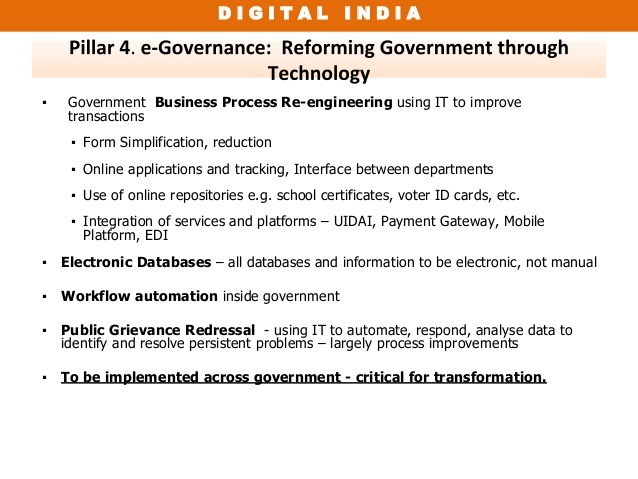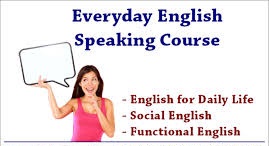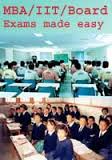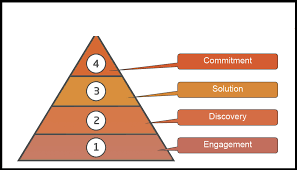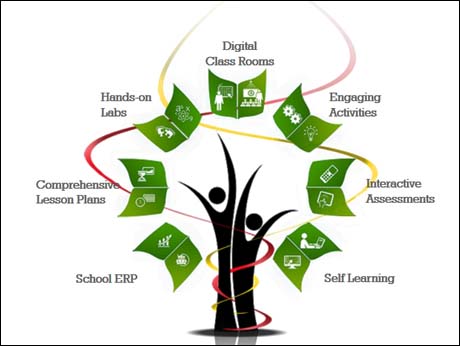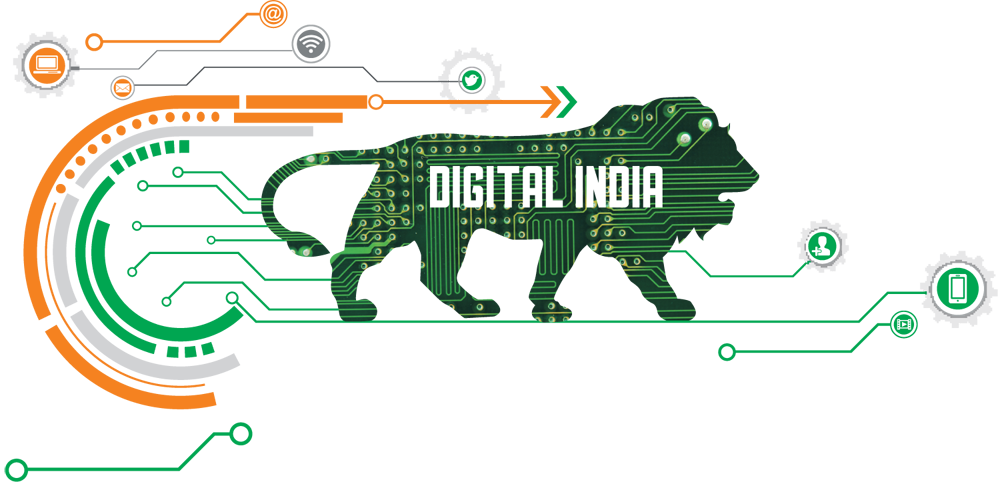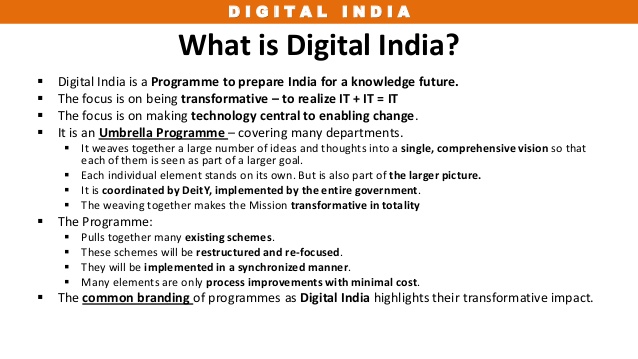E-Learning Education Facilities
E-learning is one of best way to improve our communication skills. It is a comprehensive Learning Management System that comes with an array of features that allow teachers to create a dynamic and vibrant e-learning platform for their students. The system comes complete with various reusable learning objects and pre-packaged content for students.
E-Learning is designed to be used by Primary and Secondary schools in all over the country.
- Lesson: This function provides a platform for teachers to create and deliver online lesson to students. Teachers can easily create webpages, add live audio via their microphones, or video via their webcam, webcast, add asknlearn content, integrate youtube video, convert powerpoint to flash swf all integrated into one simple tool.
- Quiz: Is a web-based assessment system that allows teachers to create and deliver auto-marked test papers. It allows tracking of student performance.
- Homework: Allows teachers to upload Word/PPT homework attachments/worksheets for students to submit their homework/projects online.
- Pre-Packaged E-Learning Content / Lesson Bank: Add ready-made activities or interactive multimedia to their content packages.
- Forums: Is a multi-tiered discussion board where students air their views and contribute to a discussion initiated by teachers. All messages will be tracked and teacher can act as the Forum Administrator.
- Comment Box: A function that provides students with their own blog.
- E-Portfolio: A function that provides students with a place to put their work, projects and galleries throughout their school life.
- Live Reports: Generate and view statistics of student logons, school logon summary and content creation.
- Chatroom: The Chatroom allows real-time communication amongst allocated students at pre-set timings.
- Lesson Plan: The Lesson Plan helps to organize the teacherís teaching schedules on a weekly basis, and has features to monitor student resources for future lessons, such as assignments, readings and other learning resources.
- Workbin: The Workbin is a document exchange repository. Students can upload their assignments or download their course materials quickly and easily. It is fully customizable for different groups of students.
- Discussion Forum: The Discussion Forums allow online collaboration and peer-to-peer learning through online discussion and feedback. The lecturer can choose to take up the role of a facilitator, guiding their studentsí.
- Quiz: Quizzes can be assembled quickly and easily through importing questions from the Question Bank. Tutors can quickly deploy these quizzes for term tests or for studentsí self-assessment.
- Courseware: The Courseware feature allows teachers to attach learning objects like Adobe PDF files, images and streaming videos for student viewing. It also tracks the hit counts and time spent by the students.
- Account Management: Batch creation of accounts make it easy for school administrators to manage student enrolment and class assignment.
- Onine Course Registration: Through Online Course Registration, students can be registered and be allocated their courses online, saving administrative hassles of manual allocation.
- Statistics: Accurate reports on the schoolís e-learning activities can be generated using this tool. This allows quick and easy monitoring and analysis of online usage and patterns.
- Resource Bank: Teachers can now pool their shared resources into a Resource Bank, which makes sharing, collaboration and generation of online learning resources quick and easy.